关于Uncover
Uncover是一款功能强大的主机安全检测工具,该工具本质上是一个Go封装器,并且使用了多个著名搜索引擎的API来帮助广大研究人员快速识别和发现暴露在外网中的主机或服务器。该工具能够自动化完成工作流,因此我们可以直接使用该工具所生成的扫描结果并将其集成到自己的管道工具中。
当前版本的Uncover支持Shodan、Shodan-InternetDB、Censys和Fofa搜索引擎API。
功能介绍
1、简单、易用且功能强大的功能,轻松查询多个搜索引擎;
2、支持多种搜索引擎,其中包括但不限于Shodan、Shodan-InternetDB、Censys和Fofa等;
3、自动实现密钥/凭证随机化;
4、支持以STDIN/STDOU实现数据的输入输出;
工具安装
Uncover基于Go语言开发,因此广大研究人员首先需要在本地设备上安装并配置好Go v1.17版本环境。环境配置完成之后,可以直接运行下列命令来下载和安装Uncover:
go install -v github.com/projectdiscovery/uncover/cmd/uncover@latest
工具使用
使用下列命令可以查看该工具的帮助信息以及命令参数选项:
uncover -h
工具支持的参数选项如下所示:
Usage: ./uncover [flags] Flags: INPUT: -q, -query string[] 搜索查询语句或列表 (文件或逗号分隔或STDIN) -e, -engine string[] 指定搜索引擎 (例如shodan,shodan-idb,fofa,censys) (默认为shodan) CONFIG: -pc, -provider string 提供商配置文件 (默认为"$HOME/.config/uncover/provider-config.yaml") -config string 参数配置文件 (默认为"$HOME/.config/uncover/config.yaml") -timeout int 超时秒数 (默认为30) -delay int 每次请求之间的间隔秒数 (默认为1) OUTPUT: -o, -output string 存储扫描结果的文件路径 -f, -field string 输出数据中要显示的字段 (例如ip,port,host) (默认为"ip:port") -j, -json 将输出数据以JSON格式存储 -r, -raw 将远程API返回的数据转换为元数据输出 -l, -limit int 限制返回结果的数量 (默认为100) -nc, -no-color 禁用输出数据中的颜色高亮显示 DEBUG: -silent 近显示输出数据中的扫描结果 -version 显示项目版本信息 -v 显示Verbose输出
提供商配置
默认提供商配置文件路径为“$HOME/.config/uncover/provider-config.yaml”,配置文件的样例内容如下:
shodan: - SHODAN_API_KEY1 - SHODAN_API_KEY2 censys: - CENSYS_API_ID:CENSYS_API_SECRET fofa: - FOFA_EMAIL:FOFA_KEY
或者,我们也可以直接将API密钥以环境变量的形式添加到Bash Profile配置文件中:
export SHODAN_API_KEY=xxx export CENSYS_API_ID=xxx export CENSYS_API_SECRET=xxx export FOFA_EMAIL=xxx export FOFA_KEY=xxx
工具运行和使用
常规使用
Uncover支持多种方式来实现查询,其中包括STDIN或“-q”选项:
echo 'ssl:"Uber Technologies, Inc."' | uncover __ ______ _________ _ _____ _____ / / / / __ \/ ___/ __ \ | / / _ \/ ___/ / /_/ / / / / /__/ /_/ / |/ / __/ / \__,_/_/ /_/\___/\____/|___/\___/_/ v0.0.1 projectdiscovery.io [WRN] Use with caution. You are responsible for your actions [WRN] Developers assume no liability and are not responsible for any misuse or damage. [WRN] By using uncover, you also agree to the terms of the APIs used. 107.180.12.116:993 107.180.26.155:443 104.244.99.31:443 161.28.20.79:443 104.21.8.108:443 198.71.233.203:443 104.17.237.13:443 162.255.165.171:443 12.237.119.61:443 192.169.250.211:443 104.16.251.50:443
我们还可以将查询内容以文件的形式提供给Uncover,其中每一行包含一个搜索查询语句:
cat dorks.txt ssl:"Uber Technologies, Inc." title:"Grafana"
运行结果如下:
uncover -q dorks.txt __ ______ _________ _ _____ _____ / / / / __ \/ ___/ __ \ | / / _ \/ ___/ / /_/ / / / / /__/ /_/ / |/ / __/ / \__,_/_/ /_/\___/\____/|___/\___/_/ v0.0.1 projectdiscovery.io [WRN] Use with caution. You are responsible for your actions [WRN] Developers assume no liability and are not responsible for any misuse or damage. [WRN] By using uncover, you also agree to the terms of the APIs used. 107.180.12.116:993 107.180.26.155:443 104.244.99.31:443 161.28.20.79:443 104.21.8.108:443 198.71.233.203:443 2607:7c80:54:3::74:3001 104.198.55.35:80 46.101.82.244:3000 34.147.126.112:80 138.197.147.213:8086
多个搜索引擎API(Shodan、Censys、Fofa)
Uncover支持使用多个搜索引擎,默认使用的是Shodan,我们还可以使用“engine”参数来指定使用其他搜索引擎:
echo jira | uncover -e shodan,censys,fofa __ ______ _________ _ _____ _____ / / / / __ \/ ___/ __ \ | / / _ \/ ___/ / /_/ / / / / /__/ /_/ / |/ / __/ / \__,_/_/ /_/\___/\____/|___/\___/_/ v0.0.3 projectdiscovery.io [WRN] Use with caution. You are responsible for your actions [WRN] Developers assume no liability and are not responsible for any misuse or damage. [WRN] By using uncover, you also agree to the terms of the APIs used. 176.31.249.189:5001 13.211.116.80:443 43.130.1.221:631 192.195.70.29:443 52.27.22.181:443 117.48.120.226:8889 106.52.115.145:49153 13.69.135.128:443 193.35.99.158:443 18.202.109.218:8089 101.36.105.97:21379 42.194.226.30:2626
Shodan-InternetDB API
Uncover支持使用Shodan-InternetDB API来查询给定IP/CIDR输入的所有可用端口。
如果输入数据是以IP/CIDR输入的方式提供的,则Uncover会使用shodan-idb作为默认搜索引擎,否则还是使用Shodan:
echo 51.83.59.99/24 | uncover __ ______ _________ _ _____ _____ / / / / __ \/ ___/ __ \ | / / _ \/ ___/ / /_/ / / / / /__/ /_/ / |/ / __/ / \__,_/_/ /_/\___/\____/|___/\___/_/ v0.0.3 projectdiscovery.io [WRN] Use with caution. You are responsible for your actions [WRN] Developers assume no liability and are not responsible for any misuse or damage. [WRN] By using uncover, you also agree to the terms of the APIs used. 51.83.59.1:53 51.83.59.1:10000 51.83.59.2:53 51.83.59.3:25 51.83.59.3:80 51.83.59.3:389 51.83.59.3:443 51.83.59.3:465 51.83.59.3:587 51.83.59.3:993
字段过滤
我们可以使用“-f”或“-field”参数来指定返回的字段,当前仅支持“ip”、“port”和“host”:
uncover -q jira -f host -silent ec2-44-198-22-253.compute-1.amazonaws.com ec2-18-246-31-139.us-west-2.compute.amazonaws.com tasks.devrtb.com leased-line-91-149-128-229.telecom.by 74.242.203.213.static.inetbone.net ec2-52-211-7-108.eu-west-1.compute.amazonaws.com ec2-54-187-161-180.us-west-2.compute.amazonaws.com 185-2-52-226.static.nucleus.be ec2-34-241-80-255.eu-west-1.compute.amazonaws.com
工具运行截图
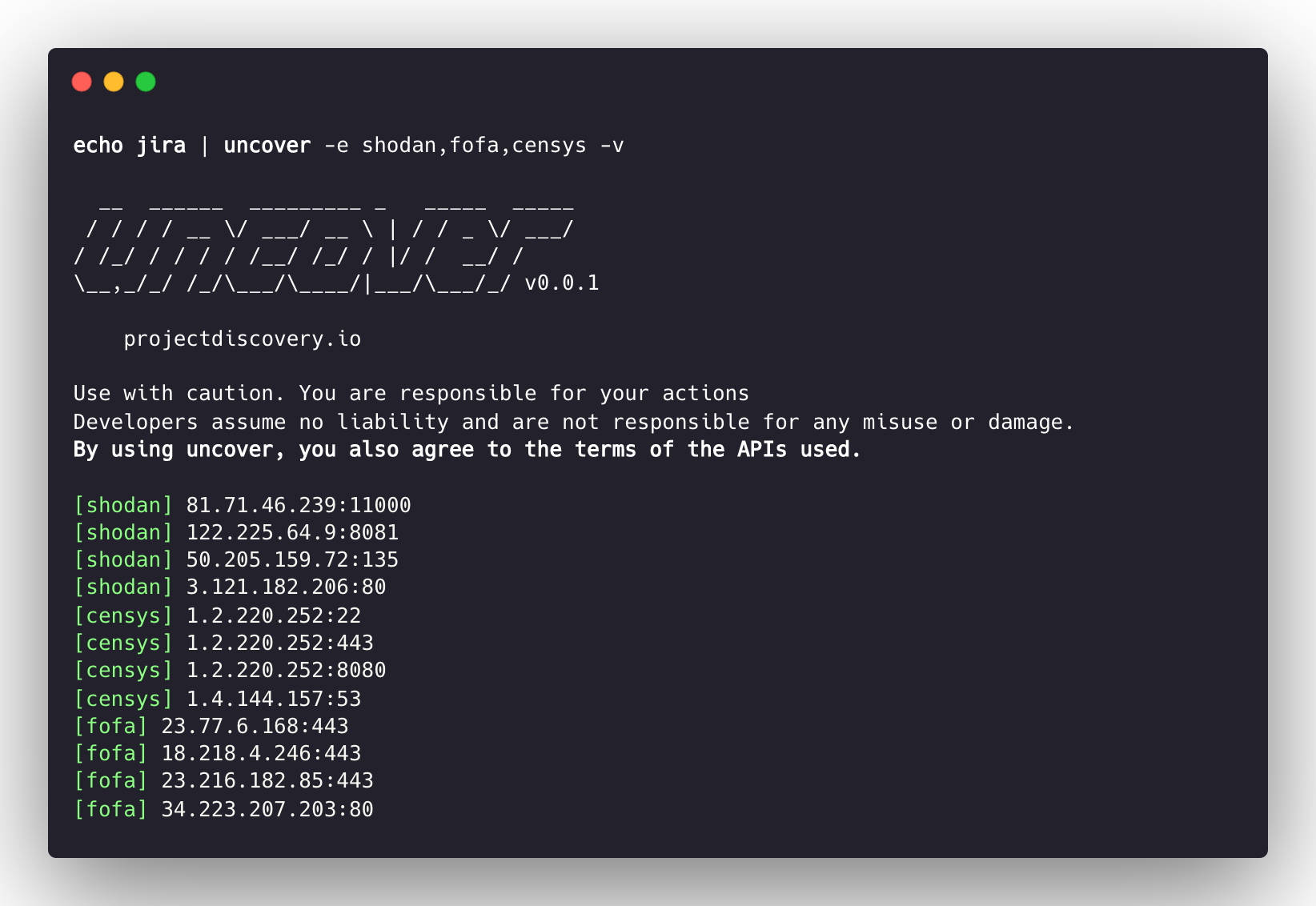
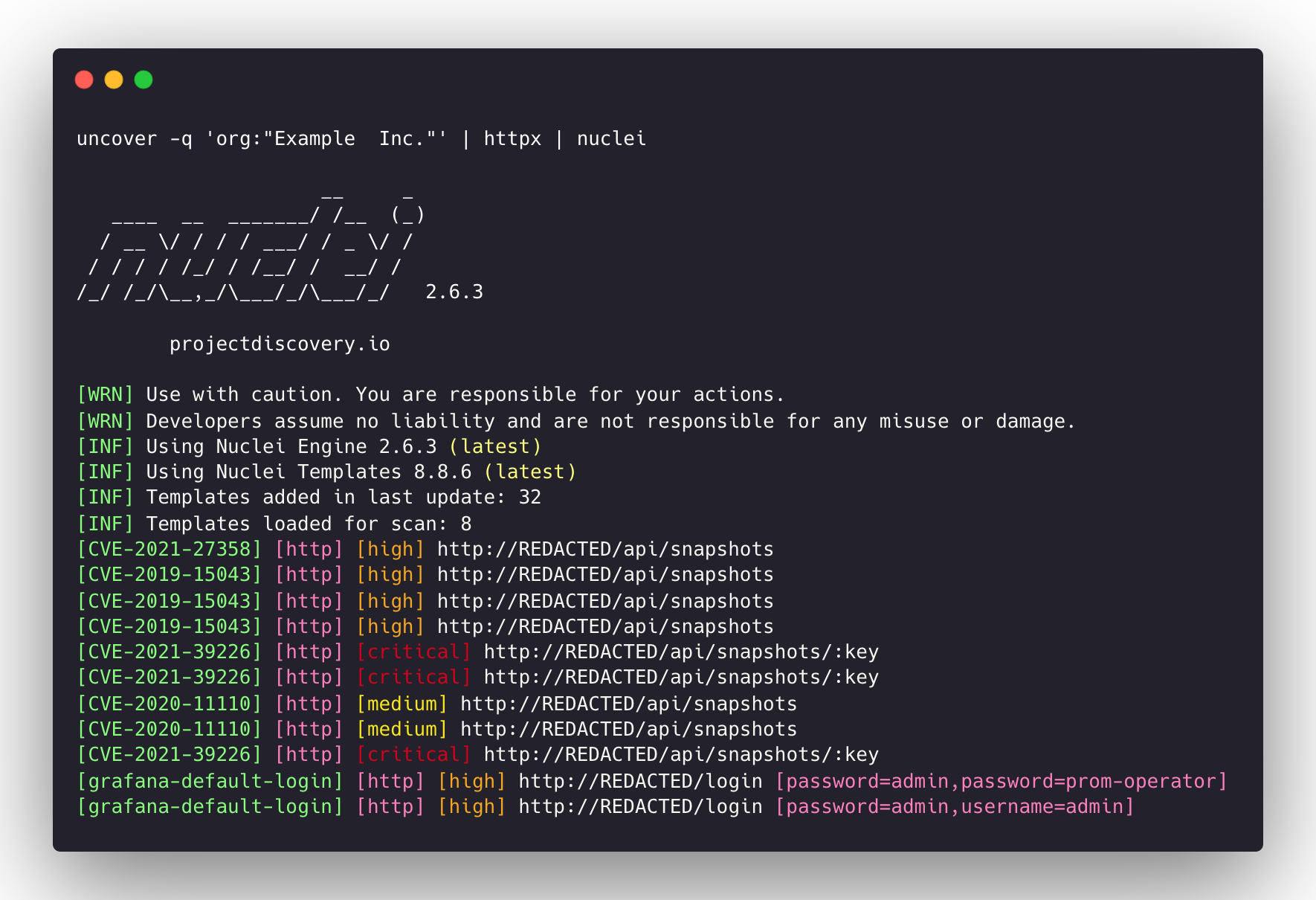
许可证协议
本项目的开发与发布遵循MIT开源许可证协议。
项目地址
Uncover:【GitHub传送门】
参考资料
https://account.shodan.io/register

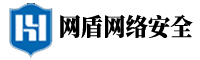



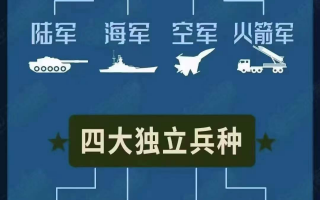

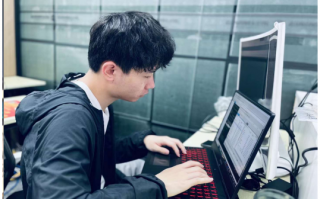
还木有评论哦,快来抢沙发吧~